- 您现在的位置:买卖IC网 > Sheet目录326 > FSICEBASE (Freescale Semiconductor)BASE STATION FSICE FOR MCU MOD
��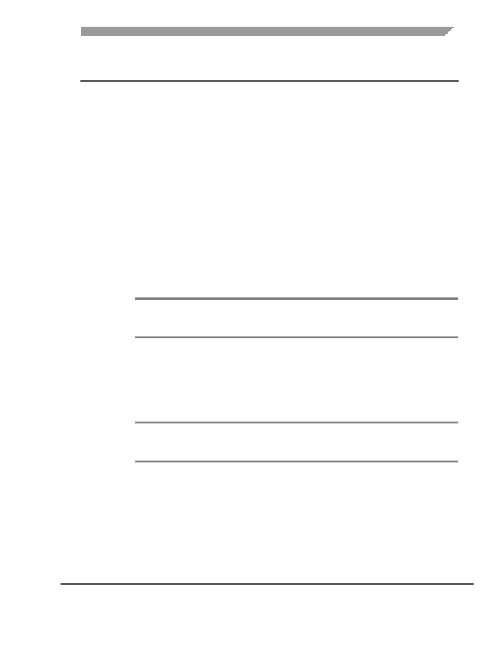 �
�
Getting� Started�
�Setting� Up� The� Development� System�
�a.� From� email� message� you� receive� from� Metrowerks,� copy� license� authorization�
�code�
�b.� Start� CodeWarrior� IDE�
�c.� From� CodeWarrior� main� menu� bar,� select� Help� >� License� Authorization� —�
�Licence� Authorization� dialog� box� appears�
�d.� Paste� license� authorization� code� into� License� Authorization� dialog� box�
�e.� Click� OK� button� —� License� Authorization� dialog� box� updates;� Metrowerks�
�emails� you� copy� of� new� license� key�
�f.� Copy� license� key� from� License� Authorization� dialog� box� to� clipboard,� or� wait� for�
�email� from� Metrowerks�
�g.� Click� OK� button� —� License� Authorization� dialog� box� closes�
�h.� From� IDE� main� menu� bar,� select� File� >� Exit� –� IDE� closes�
�6.� Install� license� key�
�a.� Open� license.dat� —� you� can� use� a� plain� text� editor� such� as� Notepad� to� open�
�license.dat� file�
�NOTE�
�You� can� find� the� license.dat� file� in� the� directory� where� you� installed� the�
�CodeWarrior� software.� The� directory� default� is:�
�C:\Program� Files\Metrowerks\CW08� V3.1�
�b.� Copy� license� key� you� received� from� Metrowerks�
�c.� Paste� license� key� on� new� line� at� bottom� of� license.dat� file�
�d.� Save� license.dat� file�
�e.� Close� license.dat� file� –� license� is� installed;� IDE� uses� new� license� next� time�
�you� start� the� CodeWarrior� IDE�
�NOTE�
�Do� not� move� or� delete� the� license.dat� file.� If� you� receive� additional� keys�
�in� the� future� for� other� CodeWarrior� components,� you� can� add� the� additional�
�keys� to� the� license.dat� file.�
�7.� Install� software� patch�
�a.� Insert� the� software� service� pack� CD� into� your� CD-ROM� drive� or� download� the�
�service� pack� from� http://www.metrowerks.com.�
�b.� Run� the� installation� executable� and� follow� the� on-screen� instructions� to� install� the�
�service� pack� to� the� directory� where� you� installed� the� CodeWarrior� software.� The�
�default� installation� directory� for� CodeWarrior� Development� Studio� for� HC(S)08�
�v3.1� is:�
�C:\Program� Files\Metrowerks\CW08� V3.1�
�Freescale� In-Circuit� Emulator� Base� User� Manual,� Rev.� 1.1�
�Freescale� Semiconductor�
�19�
�发布紧急采购,3分钟左右您将得到回复。
相关PDF资料
FT24C02A-5LR-T
IC EEPROM 2KBIT 1MHZ SOT23-5
FT24C16A-UMR-B
IC EEPROM 16KBIT 1MHZ 8MSOP
FT24C256A-UMR-B
IC EEPROM 256KBIT 1MHZ 8MSOP
FT24C512A-UDR-B
IC EEPROM 512KBIT 1MHZ 8DIP
FT24C64A-UMR-B
IC EEPROM 64KBIT 1MHZ 8MSOP
FT822AA
IC LED DRVR PFC LOW TDH 8SOP
FT881A
IC LED DRVR 30W 8SOP
FT93C46A-ITR-B
IC EEPROM 1KBIT 2MHZ 8TSSOP
相关代理商/技术参数
FSICECBLBSA
功能描述:仿真器/模拟器 BUS ANALYZER CABLE RoHS:否 制造商:Blackhawk 产品:System Trace Emulators 工具用于评估:C6000, C5000, C2000, OMAP, DAVINCI, SITARA, TMS470, TMS570, ARM 7/9, ARM Cortex A8/R4/M3 用于:XDS560v2
FSICECBLBSAE
功能描述:仿真器/模拟器 BUS ANALYZER CABLE RoHS:否 制造商:Blackhawk 产品:System Trace Emulators 工具用于评估:C6000, C5000, C2000, OMAP, DAVINCI, SITARA, TMS470, TMS570, ARM 7/9, ARM Cortex A8/R4/M3 用于:XDS560v2
FSICEKITAP64
功能描述:仿真器/模拟器 FSICE EMULATOR KIT FOR 9
RoHS:否 制造商:Blackhawk 产品:System Trace Emulators 工具用于评估:C6000, C5000, C2000, OMAP, DAVINCI, SITARA, TMS470, TMS570, ARM 7/9, ARM Cortex A8/R4/M3 用于:XDS560v2
FSICEKITASAZ
功能描述:仿真器/模拟器 FSICE EMUL FOR 908ASAZ
RoHS:否 制造商:Blackhawk 产品:System Trace Emulators 工具用于评估:C6000, C5000, C2000, OMAP, DAVINCI, SITARA, TMS470, TMS570, ARM 7/9, ARM Cortex A8/R4/M3 用于:XDS560v2
FSICEKITEY
功能描述:仿真器/模拟器 FSICE EMULATOR KIT FOR 9
RoHS:否 制造商:Blackhawk 产品:System Trace Emulators 工具用于评估:C6000, C5000, C2000, OMAP, DAVINCI, SITARA, TMS470, TMS570, ARM 7/9, ARM Cortex A8/R4/M3 用于:XDS560v2
FSICEKITGPGT
功能描述:仿真器/模拟器 FSICE EMULATOR KIT FOR 9
RoHS:否 制造商:Blackhawk 产品:System Trace Emulators 工具用于评估:C6000, C5000, C2000, OMAP, DAVINCI, SITARA, TMS470, TMS570, ARM 7/9, ARM Cortex A8/R4/M3 用于:XDS560v2
FSICEKITGRGZ
功能描述:仿真器/模拟器 FSICE EMULATOR KIT FOR 9
RoHS:否 制造商:Blackhawk 产品:System Trace Emulators 工具用于评估:C6000, C5000, C2000, OMAP, DAVINCI, SITARA, TMS470, TMS570, ARM 7/9, ARM Cortex A8/R4/M3 用于:XDS560v2
FSICEKITJB8
功能描述:仿真器/模拟器 FSICE EMUL FOR 908JB8
RoHS:否 制造商:Blackhawk 产品:System Trace Emulators 工具用于评估:C6000, C5000, C2000, OMAP, DAVINCI, SITARA, TMS470, TMS570, ARM 7/9, ARM Cortex A8/R4/M3 用于:XDS560v2